An electronic machine that takes in input through an input device process is manipulated then gives into CPU (Central process unit) and gives the desired output on the output device on the basis of the given input.
What is an Input Device
An electronic device or gadget, which is used to take input from the user and instructions to the computer (CPU) to give the desired output.
- Keyboard
- Mouse
- Trackball
- Trackpad/touchpad
- Joystick
- Digitizer/digitizing
- Light pen
- Scanner
- Digital camera
- Microphone
- Touch synthesizer
- Speech synthesizer
What is an Output Device
An electronic device or gadget connection to the CPU of the computer system to give the Desired useful result.
- VDU (Visual Display Unit)
- Speaker
- Printer
- Projector
Scanner - Types of the scanner (Imaging Device)
- OCR (Optical Character Reader)
- OMR (Optical Mark Reader)
- BCR (Bar Code Reader)
- MICR (Magnetic Ink Character Reader)
- QR (Quick Response)
Printer - Types Of Printer
- Daisy Wheel Printer
- Dot Matrix Printer
- Inkjet printer
- LaserJet printer
CPU (Central Process Unit)
CU - Central Unit
ALU - Arithmetic Logic Unit
MU - Memory Unit
RAM - Random Access Memory
ROM - Read-Only Memory
PROM -Programmable Read-Only Memory
EPROM - Erasable Programmable Read-Only Memory
EEPROM - Electrically Erasable Programmable Read-Only Memory
Primary Memory
Primary Memory is a responsibility for all the initial steps to be performed in order to bring the computer system into the running State.
Secondary Memory
- Punched Card
- Magnetic Tape
- Magnetic Disk
- Floppy Disk - 1.3 MB Storage
- Optical Disk (CD, DVD)
- CD - 700 MB Storage
- DVD - 4.7 GB Storage
Computer System
Two major components of a computer system
1. Hardware
The components of a computer system that are tangible are called hardware.
2. Software
The intangible components of the computer system are called software. These intangible components are programmed or coded to execute with the help of synced hardware. The software is used to obtain the Desire useful output after its execution.
Two Types Of Software
1. System Software
The type of software that acts as an interface between the application Software and the Hardware.
Example-
- Operating System
- Windows 7
- Windows 10
- Linux
- Unix
- DOS (Disk Operating System)
- Device Driver
- Printer Driver
- Sound Driver
2. Application Software
Application Software is a type of software that acts as an interface between the user and system software.
Example-
- MS Word
- Typing Master, etc.


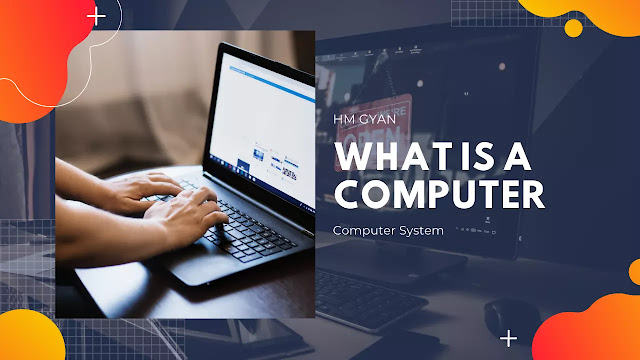
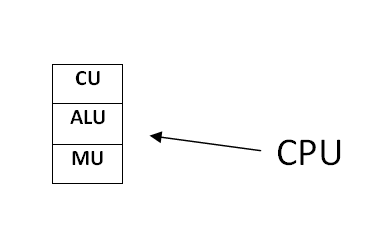



Please do not enter any spam link in the comment box.